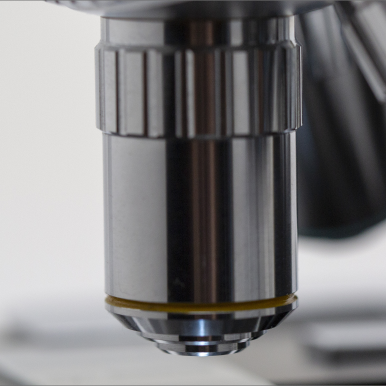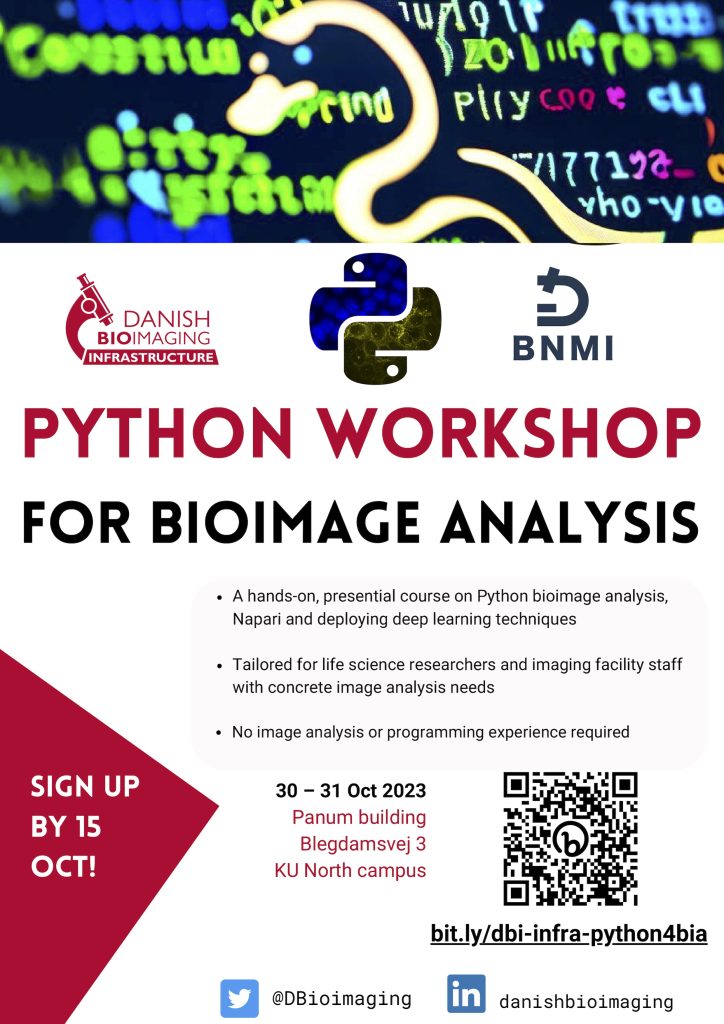
Python for BioImage Analysis DBI-INFRA workshop
Description
- A hands-on, presential course on Python bioimage analysis, Napari and deploying deep learning techniques
- Tailored for life science researchers and imaging facility staff with concrete image analysis needs
- No programming experience required
Number of seats: 25
Day 1 – Morning session (8.30h – 12h)
Welcome address – Sébastien Tosi from 8:30 to 8:45
Quick introduction to Python – Sébastien Tosi (1h15) from 8:45 to 9:30
- Main Python variables and types (scalars, strings and lists)
- Printing to the console
- Iterations with For statements (by index and from a list)
- If conditions
- Functions (definition, call and input/output arguments)
Image processing with Python (Part 1) – Sébastien Tosi (1h) from 9:30 to 10:30
- Importing Python packages: numpy, skimage and matplotlib
- Reading an image from file
- Displaying the size of the image and accessing pixel intensities
- Displaying an image and computing intensity histograms
Coffee break – (30min) from 10:30 to 11:00
Image processing with Python (Part 2) – Sébastien Tosi (1h) from 11:00 to 12:00
- Understanding the interface and calling image processing functions
- Basic operations on numpy array applied to image thresholding
- Analysing connected particles in a binary mask and measuring object properties
- Plotting graphs and histograms
Lunch – (1h) from 12:00 to 13:00
Day 1 – Afternoon session (13h – 16h30)
Setting up a local environment for Napari (Part 1) – Richard de Mets (2h) from 13:00 to 15:00
- Installing Anaconda
- Setting up a Conda environment from a requirements.txt file
- Introduction to Spyder: console and scripts
Coffee break – (30min) from 15:00 to 15:30
Setting up a local environment for Napari (Part 2) – Richard de Mets (1h) from 15:30 to 16:30
- Running Napari from the console
- Installing and using devbio-napari and napari-assistant plugins
- Reading multidimensional images from a script
- Invoking Napari from a script to display a multidimensional image
- Recording a simple workflow and making an automated script out of it
Day 2 – Morning session (9h – 13h)
Introduction to deep learning algorithms – Sébastien Tosi (1h) from 9:00 to 10:00
- Convolutional Neural Network (CNN) for Image classification
- U-NET, a very versatile pixel classification network for bioimage analysis
- Object segmentation networks: Stardist and Cellpose
Deploying deep learning algorithms (Part 1) – Tricia Loo (1h) from 10:00 to 11:00
- Building, training and running a CNN to classify MNIST images (Colab notebook 3)
- Training a 2D U-NET adapted from ZeroCostDL4Mic (Colab notebook 4)
- Performing inference with the trained 2D U-NET in DeepImageJ
- Running a pre-trained Stardist network for nuclei segmentation
Coffee break – (30min) from 11:00 to 11:30
Deploying deep learning algorithms (Part 2) – Tricia Loo (1h30) from 11:30 to 13:00
- Building, training and running a CNN to classify MNIST images
- Training a 2D U-NET adapted from ZeroCostDL4Mic
- Performing inference with the trained 2D U-NET in DeepImageJ
- Running a pre-trained Stardist network for nuclei segmentation in QuPath
Lunch – (1h) from 13:00 to 14:00
Day 2 – Afternoon session (14h – 16h, open session)
Open Session: Apply what you have learnt on your own data. (2h) from 14:00 to 16:00